What's New in v1.8 Apk:
- smaller check & radio buttons
- transparent dialer (incall ui)
- themed Hangouts, calendar & CM Filemanager
- fixed the new chrome design
- flatter calculator
- fixed header bug on carbon rom
-> (contextual header isn´t working anymore with the theme)
- changed the actionbar on hololight apps from green to darkgrey
- keyboard popup changes
- whatsapp: change elements from blue to green
THEMED APPS:
* Apollo
* Calculator
* Calendar
* Contacts
* Chrome
* Hangouts
* Dialer/Phone/Incall
* Deskclock + Analog Widget
* MMS + Widget
* Settings
* AOSP Keyboard
* Google Keyboard
* Swype Keyboard
* Google + (light)
* Whatsapp (light)
THEMED SYSTEM:
* Notifications
* Quick settings (all icons)
* Slim Recents
* Dialog Windows
* Toast
* Sliders
* Spinners
* Buttons/Toggles
* Holo White & Dark Styles
INSTALLATION
1. Install the app
2. Go to Settings -> Themes
3. Select Xen
4. Apply it
5. Reboot your device
Video Review

Xen CM11 Theme v1.8 Apk Release for android Varies with device.
More Info on Google Play
Join the discussion on
+ Unlimited Mod
+ Unlimited Mod

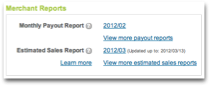









.png)
